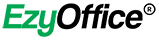There are so many jobs that need you to stay seated at your desk for hours every day. And although some people might not mind sitting down at work every day, this kind of routine can cause aches and pains, especially if you don’t pay attention to your posture. How often do we see common bad workplace habits like anterior pelvic tilts, hunched shoulders or bent wrists? Over time, these habits can cause annoying problems like back pain or numb hands.
It’s not hard to correct poor posture; you just need to be conscious of the way you sit at work. But the other important thing is ergonomics. In this context, it basically means how comfortable and efficient your office is.
According to the National Institute of Occupational Safety and Health’s chairman Tan Sri Lee Lam Thye there are still companies that don’t implement ergonomics in their workplaces. If you need employees to give their best for long periods of time (without squirming around in uncomfortable seats), then you need an ergonomically-friendly workplace. Let’s start with the chair first:

Chair
There’s no need to blow the budget by spending over RM500 each for fancy ones with padded leather seats and adjustable headrests (you could have one or two for the big bosses, however). The features of an ergonomic office chair should include:
- A comfortable cushion: Preferably with breathable fabric. Nobody likes sitting on a hard, damp surface for hours.
- Armrests: They help keep your shoulders relaxed when you’re not typing on the keyboard. Even better if you can get adjustable ones that are not too expensive, because different people have different torso lengths.
- Adjustable seat height: Your feet have proper support on the floor. And to prevent you from slouching if the desk is too low.
- Adjustable backrest: Besides being able to move up and down, it should also be able to tilt. A good chair will also provide lumbar support with a soft, yet firm surface.
- Swivel: So you can easily reach for that phone or document without moving the entire body. Also makes it easier to have cubicle discussions with colleagues.

Desk
Obviously, you can’t have a custom desk for every single employee in the company – that’s why a fully adjustable chair is so important – but an ideal standard would be a few inches lower than average hip height (for sitting desks), or slightly above elbow height (for standing desks). We’ll compare the pros and cons of both below:
A sitting desk is commonly-preferred by office employees. It provides comfort, but can take up a lot of space, especially if you’re planning on having cubicles. It may also cause people to spend more time sitting down and adopting a sedentary lifestyle.
For a standing desk, it helps keep your metabolism up so you burn more calories. And there are a lot of models that are adjustable and lightweight, so you can shift them around if needed. However, the downside is people can’t remain standing for hours, so chairs will still be needed.

Desktop / laptop
It’s pretty simple to set up your workstation. For the monitor, ideally the screen should be at eye level so you don’t develop forward head posture (aka computer neck). Adjust the screen brightness according to the lighting levels in your office. Too much glare? Tilt the monitor. If your monitor cannot be tilted, then strategic lighting placement or an anti-glare filter is needed. Using multiple monitors for design or analytics? Place the side ones on at a slight angle facing you for a seamless widescreen effect.
The keyboard and mouse should be placed as close as possible to each other, at a comfortable height where your wrists don’t have to bend much. If you are using a laptop and need to adjust the keyboard height and angle, consider getting an adjustable laptop pad.

Taking breaks
Having a well-designed workstation is one thing, but ensuring you don’t overstrain yourself is another. Remember to take short breaks throughout the day, especially if you have been working at your desk for hours at a time. Do some light stretching, look away from the screen for a few minutes, or go have a cup of coffee with your boss. Sticking or hanging up quirky messages around the office also helps remind your workers to take breaks, especially during crunch time when people tend to overstrain themselves.
If you are feeling fatigued or stressed, walk around for a few minutes instead of going for a smoke. Research has shown that short walks help boost your mood and energy levels. If there is a park near your office, make use of it! More and more companies are injecting a dose of nature in their offices as it is hugely beneficial to employee productivity. American e-commerce giant Amazon has actually constructed tree houses for its staff!

Provide individual comfort
If your staff request for workspace improvements such as whiteboards, ergonomic back supports or headphones, be open to their requests as small things like these could improve their work experience and productivity. There are some companies that even provide massage chairs and treadmill desks!
Music is also useful to lift employees’ moods. You can consider placing small wireless speakers in the pantry or rest rooms so staff can play their favourite tunes while they’re taking a break.
Besides making sure that your employees are working in a comfortable environment, don’t forget your visitors’ needs as well. A well-ventilated reception area with couches and lounge seats is an absolute must. Display some trade magazines or your company’s products if possible (this also conveys a professional feel to guests). Wall art, snacks and drinks are entirely up to your company’s budget.
We spend a lot of our waking time in the office, so it’s important to take into account workplace design – in addition to company benefits and company culture – as it can affect daily morale and work output. Make it a part of your employee retention strategy. Find out more about designing your office here.